For example, I have not been to Cut in Los Angeles yet (although it is on my Try List) and haven't written a review for it. Therefore, when I go to the Cut restaurant page on FoodDigger, the button underneath the restaurant reads "Write a Review".
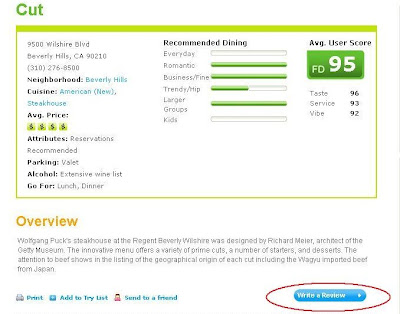
However, one of my favorite restaurants in San Francisco is A16 and I have written a review for it. So when I go to the A16 restaurant page the button now reads "Edit Your Review". (If you are not logged in though it will still say "Write a Review" because we don't know if you have reviewed it. That's why it's important to log in first.) Click on this button to edit your review at anytime.
To get to a restaurant page for one of your reviews you can use the Search box or click on the restaurant name when browsing through your reviews from your MyFD page. I hope this helps!





3 comments:
I think you should also explain that once you've written a review, you need to either send the review to your friends or click "No, thanks" to return to the edit review screen.
Thanks for the editing tip; done it a few times myself. Would still find it useful to have an "updating option" too so visitors can easily tell when one first visited & re-visited the place (or at least saves reviewers a few keystrokes from having to type that out in the entry when editing).
Thanks for the feedback. Will put them on the list.
Post a Comment